Basic computer setups are configured for using one Master output and a Microphone input. So the default SIMPLE configuration will get you started initially. But, if you wish to use headphones or an external mixer, so that you can play one track to the crowd and listen to the next track in headphones; you will need to utilize one of the following configurations.
HEADPHONES WITH 1 OUTPUT
Change the Outputs option from Single Output to Headphones. You will see that the Sound card option automatically changes to Mono Separated. This configuration requires the use of a 3.5MM (1/8”) splitter (pictured below) from your headphone jack.

The Left channel output is connected to your speaker‟s and the headphones are connected to the Right channel output.
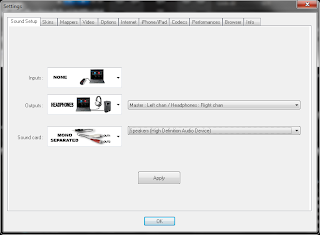 After making the connections they are reversed, then easily correct this within VirtualDJ by changing the output assignments. Use the drop-down to the right of the Headphones selection and change to Master: Right chan / Headphones: Left chan.
After making the connections they are reversed, then easily correct this within VirtualDJ by changing the output assignments. Use the drop-down to the right of the Headphones selection and change to Master: Right chan / Headphones: Left chan.
This configuration is most common when using standard computer speakers and not connecting to a PA system or external mixer.
HEADPHONES USING TWO (2) SOUND CARDS
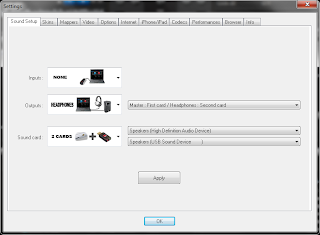 Similar to the Mono Separated, but with 2 sound cards you will not need a splitter. VirtualDJ splits the output based on the selection of the sound cards.
Similar to the Mono Separated, but with 2 sound cards you will not need a splitter. VirtualDJ splits the output based on the selection of the sound cards.
To the right of the sound card option drop-down, the 2 additional drop-down identify first and second cards. Top option is the first card and bottom option is the second.
Again, if the connections made are backwards, use VirtualDJ to swap the connections by changing the Output options to Master: Second card / Headphones: First card
www.atomixproductions.com
www.virtualdj.com
HEADPHONES WITH 1 OUTPUT
Change the Outputs option from Single Output to Headphones. You will see that the Sound card option automatically changes to Mono Separated. This configuration requires the use of a 3.5MM (1/8”) splitter (pictured below) from your headphone jack.

The Left channel output is connected to your speaker‟s and the headphones are connected to the Right channel output.
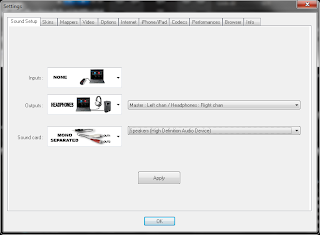 After making the connections they are reversed, then easily correct this within VirtualDJ by changing the output assignments. Use the drop-down to the right of the Headphones selection and change to Master: Right chan / Headphones: Left chan.
After making the connections they are reversed, then easily correct this within VirtualDJ by changing the output assignments. Use the drop-down to the right of the Headphones selection and change to Master: Right chan / Headphones: Left chan.This configuration is most common when using standard computer speakers and not connecting to a PA system or external mixer.
HEADPHONES USING TWO (2) SOUND CARDS
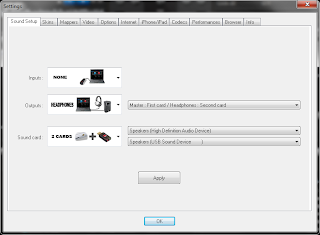 Similar to the Mono Separated, but with 2 sound cards you will not need a splitter. VirtualDJ splits the output based on the selection of the sound cards.
Similar to the Mono Separated, but with 2 sound cards you will not need a splitter. VirtualDJ splits the output based on the selection of the sound cards.To the right of the sound card option drop-down, the 2 additional drop-down identify first and second cards. Top option is the first card and bottom option is the second.
Again, if the connections made are backwards, use VirtualDJ to swap the connections by changing the Output options to Master: Second card / Headphones: First card
www.atomixproductions.com
www.virtualdj.com








